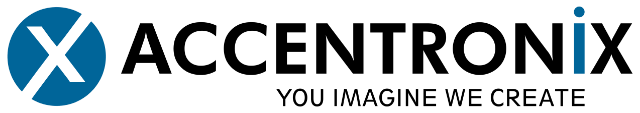Knowledge Base
Adding Restricted Access Control
Adding restricted access control users to your device.
> Access Control > Users > Restricted Users
| Step 1: Add Control Users Name, Cellphone number, House reference for each user. |
| Step 2: Add restricted time – From and To |
| Step 3: Add Days that Access will be granted |
| Step 4: Select the Gate Restriction – This will enable you to restrict access to all outputs or to only the selected output. |
- Enable Expire tick box to have access to property expire at a time and date selected.
Step 5: Click on “Add”
When you have added all your restricted access control numbers update your device so that numbers will be updated to the Device.