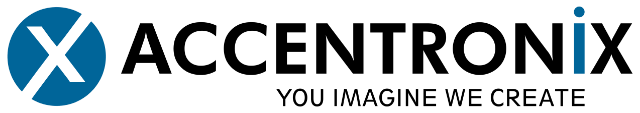Knowledge Base
Audio Settings – (Wireless Intercom only)
Change the Audio volumes of your Wireless Intercom system online.
Configuration > General Setup > Audio Settings
Maximum call duration can be set to ensure that no long calls can be made on the intercom. The call duration is timed from the time the device starts to ring. Devices are set to 55 seconds default.
Any changes made will be active as soon as the device is updated.

*Please note: If the volume of the Speaker and Microphone is both set to maximum distortion may occur.