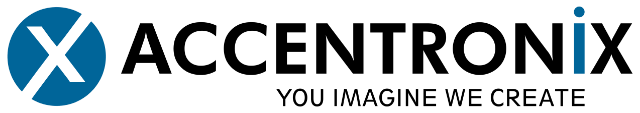Experiencing difficulties updating a device or registering a new device.
Please ensure that your device is online and has a minimum of R30 airtime if your device is not on subscription.
If you have less than R30 you will not able to update.
When the networks are busy an update may fail.
The device automatically connects to the server every 10 minutes and will download any new information during that time.
When an update fails your sync button on your device list will turn Red, when the information is downloaded to the device it will go Green.
If the sync status does not turn green in 3 hours please check the following, call the device to see if it is online, it will ring once and cut off, if it is online please ensure sufficient airtime is on the device, if you have loaded airtime, it may take up to 3 hours to reflect on the online portal.
If you call the device and it goes directly to voicemail, please contact your installer to check if there is power on the device.
Another issue that may cause your device not to update is poor signal strength.
Our minimum recommended signal strength is 14.
If it is below this ensure that the antenna is not mounted inside a metal enclosure or against any metal and mounted vertically. the Antenna must be at least 2cm from any metal.