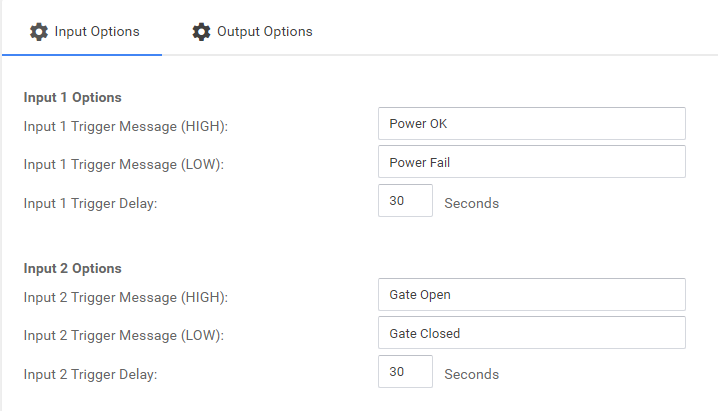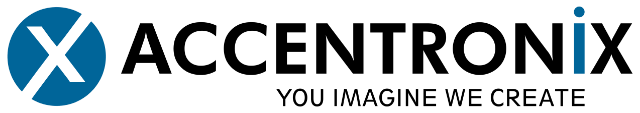Knowledge Base
Input Options
Configuration > Inputs and Outputs > Input Options
| Customize your input alert messages. |
| When 12/24V is applied to your input a “High” alert message will be sent, when the voltage drops to “0V” you will receive a “Low” message. |
| A trigger delay can also be set to ensure that no false triggers be sent. |
| Default messages are set up for each application that is selected when you register. Please see application settings. |