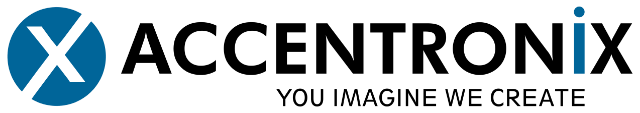Knowledge Base
Setting up Master-Slave devices
Two devices can be linked to use the same access control list. This will enable you to manage only one access control list. You can manage multiple devices in this way.
> Access Control > Users > Linked Devices
| Step 1: Select the device to be used as the Master device. |
| Step 2: Open the device to be set as “slave device” and open the “Linked Devices” tab. |
| Step 3: Select “Set as Slave device” |

| Step 4: Click on Select a “Master device to link to” |
| Select the device to be the Master device from the list below and click on “Link” |
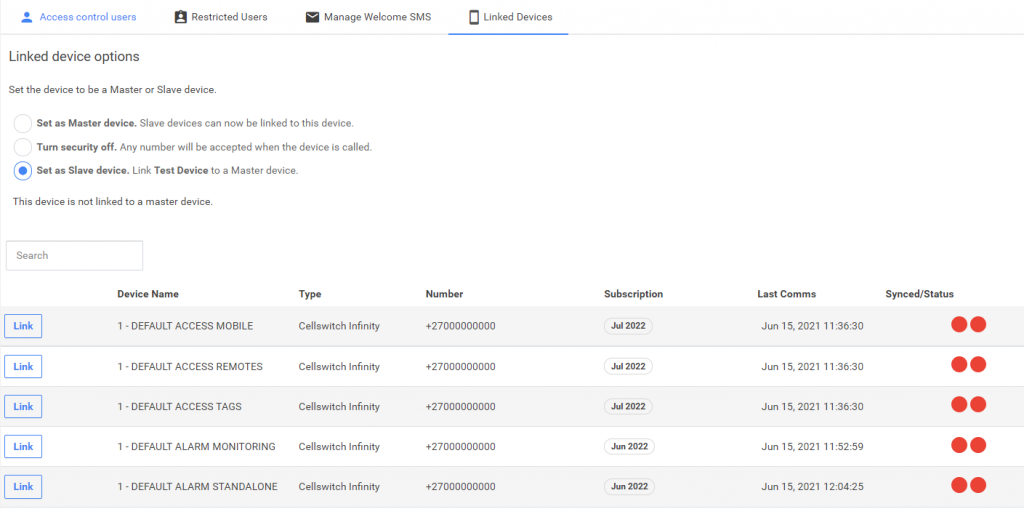
When you have selected your Master device click on “Update device”
You will now manage all the access control numbers on the Master device you have selected.