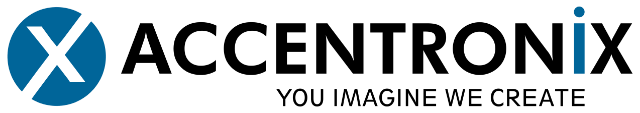Knowledge Base
Adding Remotes in Bulk
With our online management system, you can easily add remotes in bulk to your site.
|
| E.T. Nice Remotes can be loaded onto our system and managed online. |
| Step 1: Ensure that the “E.T. NICE – Accentronix Receiver” is enabled. |
| Step 2: Click on “Manage Pre-Registered Remotes” |

Step 3: Select the Gateway, this will be the device that you will use to program the Remotes through. Your Gateway is the device closest to you, any device on your profile can be used as a “Gateway”.
Step 4: Click on “Learn” another window will open and after the connection is made you will have 20 seconds to press the remote button 3 times to learn into the device.
 |
 |
As soon as the remote is learned into the site you will see the new remote added to the list of learned remotes.
Please Note: These remotes are on the Cloud system and are not active. As soon as they are allocated to a User the remote will be active and will be logged when used.
Note:
| In this view you will also be able to see all remotes that has been linked to this device. |
| You will be able to manage the remotes from this view to add and remove remotes that is not needed. |