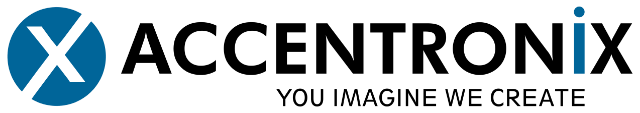Knowledge Base
Device Info
Any changes to the Device info can be changed in the “Device Info”
Configuration > General Setup > Device Info
| Setting that are available to change |
Please note that the device cellphone number can only be changed by Accentronix Support. You can contact us at 021 330 5016 or send a Whatsapp to 021 330 5016. |
| Device Name:
You can give your device any name. Changes to the name will take effect on the “Device list” as soon as the Device has been updated. |
| Physical Address:
The Physical address is used when a new user is added to the access control list and a “Welcome SMS” is sent and when a “One-time-pin” is generated |
| Default Location:
The default location is used when the One-time-pin is created. |
There are 3 options to select.
|