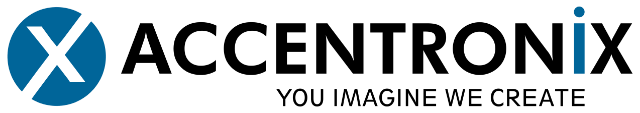Knowledge Base
How to create a visitor “One-time-pin”
Download the Accentronix Smart Home App.
 |
 |
- In the App select the device you would like to send the invitation from. Click on the Invite icon.
- Invite the Guest by entering their number or selecting from your contacts.
- Select if the Pin will be active for the whole day or limited to one entry and one exit. You can also set a time when the pin will expire.
- Send an invite using SMS or Whatsapp.
Each invite will have the following information in the message.
- Access control pin.
- Address of the device/home – This can be set up under > Configuration > General Set up > Device Info
- Directions – This can be set up under > Configuration > General Set up > Device Info
 |
 |
 |