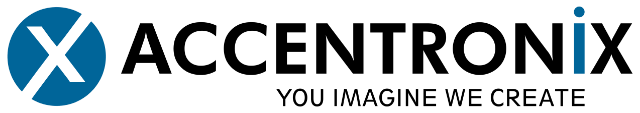Knowledge Base
Managing Remotes and Tags online
Remotes and Tags can be managed online on our Cloud service. Remotes and Tags can be added and removed from the Cloud service.
Access Control > Remotes, Tags & Keypads > Remotes
Access Control > Remotes, Tags & Keypads > Tags
| In this view, you will see a log of all the Remotes and Tags that have been added to the system and linked to the device. |
| You will be able to remove any unwanted remotes or Tags in this view. Remotes and Tags can also be seen under the “Access Control User” list. |
| The list will show the following Information: |
|
| You will be able to Manage the remote functions in this view. Click on “Manage” to view all the programming functions. |